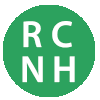Doctoring a photo is a big ‘no-no’
Published 12:11 pm Tuesday, June 6, 2017
Fifteen years have passed since Roanoke-Chowan Publications took the leap into digital photography, and with it a move into the computer-aided task of preparing photographs for our line of printed products.
Up until 2002, this office was like the majority of other newspapers across the nation….we snapped photos on our 35mm SLR cameras, removed the film from those devices, and processed it the old fashioned way – inside a darkroom.
Back then, along with my news reporting duties, I was also responsible for developing all the film shot by a team of reporters. The process was fairly simple….load the film (in total darkness) onto aluminum spools, and place those spools inside a light-tight aluminum canister. That canister was capable of holding four rolls of film.
Once that process was completed, I could flip on the light in the darkroom and “soup” the film. By that I mean using pre-mixed liquids that would result in the photographic image being brought to life on the film.
From the time I started to the point where the film was dry enough to place on a light table at which point the images were viewed and selected, it took roughly one hour.
The old-old fashioned way to produce a printed image of that 35mm negative involved an enlarger, from where light passed through the negative onto a coated piece of photographic paper. That paper was “developed” – again using pre-mix liquids in a tray.
Nowadays it’s a much quicker process. We still photograph images with 35mm SLR cameras. However, those images are digital (no film needed) and stored onto a card, one roughly the size of two thumbnails held tip to tip. Those cards are capable of storing thousands of images.
We use Adobe PhotoShop to prepare our digital photographic images for publication. By the time it took me to type this one sentence, I’m able to open an image in PhotoShop, lighten or darken the image as needed, size (crop) it according to the column widths of our newspaper, and change it into a CMYK image (we print in four colors – Cyan, Magenta, Yellow and Black).
PhotoShop is a wonderful tool. It has all the “bells and whistles” – you can enhance a digital image numerous ways, to include changing color tone and hues, fixing imperfections on a person’s skin (bumps, skin moles, scars, etc.), remove bags from under the eyes, fix a person’s hair, and even change the color of their wardrobe….just to name a few of the program’s offerings.
Back when we made the change over to PhotoShop, we were required to take a workshop on how NOT to “doctor” a photographic image, outside of the basics of lighting, darkening, and sizing. That lesson was required to teach us that if you doctored a photo and were called out for doing so, then the public’s trust of your newspaper was out the window. The public would believe that if you were doctoring a photo, then you doing the same to a news article.
That workshop from 2002 still burns bright in my mind today. In 15 years of working with PhotoShop, the image on the card is exactly what you see in print (other than the simple basic steps as mentioned earlier).
What sparked this tutorial was an article I read this weekend where someone at ESPN was accused of doctoring a mug shot of pro golfer Tiger Woods following his arrest on Memorial Day in Florida on suspicion of DWI.
I’ve dealt with hundreds of police mug shots over the years, and none are very becoming. They catch a person at the worst time (being arrested). The actual mug shot of Mr. Woods is a testament to that fact – bad hair and droopy eyes that seem to focus somewhere in outer space.
However, in ESPN’s version of the same exact photo, Tiger’s hair appeared neat and his eyes a bit brighter.
If ESPN officials take responsibility for this lapse in judgment, shame on them for breaking the cardinal rule of PhotoShop.
Cal Bryant is the Editor of Roanoke-Chowan Publications. Contact him at cal.bryant@r-cnews.com or 252-332-7207.